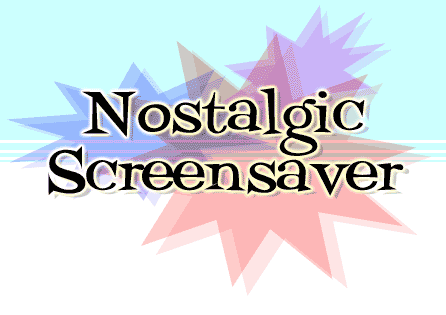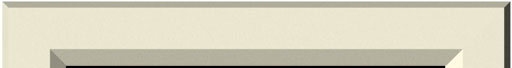Download it, install it. By default it will use the images in your My Pictures folder. You can use the control panel to tell it a different folder to use.For Windows 2000/XP "> ( meg) For instructions on setting it up click here.
For other questions you can post a message here. | Note 1: | I have no idea if this works on all machines. I it requires Direct X 8.0 or better so if you don't have Direct X 8.0 you'll need to download it from Microsoft and install it. Generally you can do this from the Windows Update Page or you can download it directly from the Microsoft DirectX site. You will also need a decent 3D graphics card. For most of you this is probably not a problem but if you have a machine that's 4 or 5 years old or if you just don't happen to have a good 3D graphics card I suspect it will not work very well.
| | Note 2: | This screensaver is free for non-commercial use. You may NOT re-distribute it for commercial use without my permission.
| | Note 3: | This screensaver comes with NO WARRANTY. It's free.
| | Note 4 | Windows 98 users, You need at least version 1.09 |
Changes | 1.11b | Nothing changed except to use a correctly licensed installer for the EXE version | | 1.11 | Added support for shortcuts. You can now point Nostalgic to a folder and in that folder put shortcuts to images or other folders and it will follow the shortcuts. | | 1.10: | Added support for multiple monitiors. Probably requires Direct X 9.0 now. |
|